
With the arrival of Apple’s iPhone 16 series, iOS 18 has officially made its debut, bringing a range of powerful upgrades to the forefront of mobile technology. This latest software iteration offers a multitude of improvements aimed at enhancing your iPhone experience, whether you’re using a brand-new iPhone 16 or an older model.
Announced earlier at Apple’s Worldwide Developers Conference (WWDC) in June, iOS 18 is being hailed as one of the most significant updates in recent years. It introduces a variety of features, some of which focus on increased customization and personalization, while others highlight Apple’s continued advancements in artificial intelligence and user interface design. Whether you’re excited about better control over your home screen, deeper integration with apps, or the smarter digital assistant, iOS 18 has plenty to offer.
1. Unlock Greater Customization for Your iPhone

(Image source: Apple)
If you’re someone who likes to tailor your device’s appearance, iOS 18 will be an exciting change. With this update, you can fully control how your home screen looks and feels. Unlike previous versions, which required apps to align in a strict grid, iOS 18 allows you to freely position apps anywhere on the screen, opening up possibilities for more practical layouts — especially on larger iPhones.
This increased flexibility is complemented by a new feature that lets you change the colors of your icons to better match your wallpaper, giving your device a more personalized aesthetic.
The new update also offers more flexibility in managing your lock screen. You can now swap out the default icons, such as the camera or flashlight, for apps you use more frequently. You can even lock specific apps behind a password or Face ID, ensuring your personal information stays secure when handing over your device to others.
2. Enhanced Control Center and Media Management
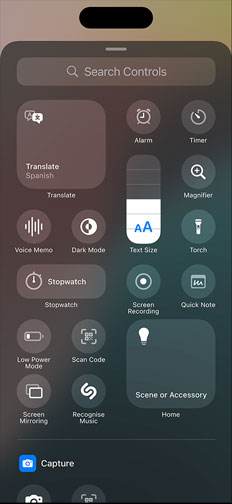
(Image source: Apple)
iOS 18 has refined the Control Center, offering more options to tweak your device’s settings with ease. This updated version of the Control Center is designed with better organization in mind, letting you arrange and navigate through your widgets and apps more fluidly.
A new addition is the ability to manage smart home devices with expanded capabilities. Whether it’s adjusting your thermostat, managing your lights, or controlling a robot vacuum cleaner, you can now handle more home automation tasks directly from your iPhone.
For those who enjoy listening to music or watching media, the revamped media player now takes center stage in Control Center, allowing for quicker access and more intuitive controls. Additionally, iOS 18 enhances the process of pairing third-party devices, giving you the same seamless experience you get when connecting AirPods.
3. Photos Gets a Major Upgrade

(Image source: Apple)
Apple has redesigned the Photos app in iOS 18, making it much easier for you to organize and find your pictures. A fresh layout now displays Collections at the bottom, grouping photos into categories like Recent Events, Vacations, and People & Pets.
This feature offers a more cohesive way to relive your memories, especially when you’re sifting through a large library of photos.
Another exciting addition is the ability to remove unwanted elements from your photos. Whether it’s an object or a person photobombing your perfect shot, iOS 18 allows you to clean up your images with precision while preserving the background. For photographers who demand perfection, you can also smooth out imperfections like uneven surfaces to make your images stand out.
4. Apple Intelligence: A Smarter AI Experience

(Image source: Apple)
One of the standout features in iOS 18 is the introduction of Apple Intelligence, a system designed to enhance how your iPhone interacts with you and your content. Apple’s new AI features are rolling out gradually, with some already available on the latest devices.
Apple Intelligence allows you to generate images based on descriptions using Image Playground, a tool that turns your text into creative visuals. You can then edit these images further by adding details from your own Photos library.
A particularly useful function for busy users is the notification summary, which condenses your notifications into a single, concise preview, helping you manage your communications more efficiently. It also incorporates new tools to help you summarize text and improve productivity, integrating seamlessly with your device without compromising your privacy.
These AI features are currently available in a limited capacity but are expected to roll out across more devices in the near future. Initially, Apple Intelligence will be accessible in U.S. English, with support for other languages expected next year.
5. Siri Gets More Intuitive

(Image source: Apple)
The digital assistant, Siri, is also receiving a significant overhaul. On iOS 18, Siri becomes more intelligent and better at understanding your specific needs. You can now communicate with Siri using more natural language, and the assistant can perform complex tasks across multiple apps based on personal context.
For example, you can ask Siri to edit photos with filters or control your smart home devices with greater precision, including managing vacuum cleaners, adjusting settings, and monitoring battery levels.
Additionally, iOS 18 introduces hands-free call management via AirPods. When you’re wearing AirPods Pro, you can respond to incoming calls simply by nodding your head. No need to use your voice or touch your device—Siri takes care of the rest.
6. Messages Brings More Fun and Functionality

(Image source: Apple)
Your texting experience is about to get a lot more dynamic with iOS 18. In this update, Apple brings formatting options like bold, italics, underline, and even text effects that animate parts of your message. It’s a fun and engaging way to enhance your conversations.
The new Messages app also offers scheduling, allowing you to send messages at a specific time, a feature that will benefit users who manage a busy inbox. For users with iPhones 14 and later, iOS 18 introduces satellite messaging capabilities, ensuring you can send texts even in areas with no cellular coverage.
7. Other Notable App Updates

(Image source: Apple)
Several key apps are also getting new capabilities in iOS 18. The Mail app introduces a categorized inbox, sorting your emails into Primary, Promotions, and Transactions, similar to what other platforms like Gmail offer.
Safari sees new enhancements, including page analysis and automatic highlights for important information as you browse. There’s also a new “Game Mode” to optimize your device’s performance while gaming, reducing latency and extending battery life.
The Wallet app now features Tap to Cash, allowing you to send money with a single tap, while the Journal app gains Insights, helping you track your activities and improve self-reflection.
8. A Complete Software Evolution

(Image source: Apple)
Overall, iOS 18 brings an array of new features designed to make your iPhone more efficient, more personalized, and smarter than ever. With powerful AI integrations, advanced customization options, and improvements to essential apps, this update offers something for everyone.
Whether you’re excited about new creative tools, smarter notifications, or enhanced privacy settings, iOS 18 is packed with innovations that will transform the way you use your iPhone.
Apple’s rollout of iOS 18 is now available, with the full public release slated for September 16th. So get ready to upgrade and explore everything the latest iPhone software has to offer!














