
(Image Source: Google DeepMind)
In today’s fast-paced digital era, creating engaging video content is no longer a luxury but a necessity. Whether for businesses, creators, or educators, the demand for video content continues to soar. Recognizing this trend, Google unveiled Veo 2 and Imagen 3, an AI-powered video generation tool designed to revolutionize the industry.
Veo 2: Transforming Ideas into Stunning Videos, Effortlessly

(Image Source: Google DeepMind)
Veo 2 is Google’s next-generation AI video generator that leverages advanced AI and ML, to streamline video production. Unlike traditional video editing tools that require technical expertise, Veo 2 empowers users of all skill levels to create professional-quality videos with minimal effort. It can generate clips over two minutes long, at up to 4K in resolution, according to Google.
Veo 2 is currently available through Google Labs tools such as VideoFX and ImageFX. According to its official blog, Google claims that it has plans to slowly roll out Veo 2 via VideoFX, YouTube and Vertex AI. Its intuitive interface, coupled with powerful automation capabilities, makes it a standout tool in the crowded AI video creation market.
Key Features of Veo 2

Veo 2 stands out as a groundbreaking tool, thanks to its array of innovative features designed to simplify video creation:
1. Automated Scene Generation
One of Veo 2’s standout capabilities is its ability to transform text-based scripts into visually captivating video scenes. By analyzing the input text, the AI selects relevant visuals, animations, and transitions, ensuring each scene aligns with the intended message.
2. AI-Driven Storyboarding
Veo 2 offers automated storyboarding, which generates a cohesive video layout based on the user’s script or input. This feature eliminates the guesswork in video planning and helps creators visualize their projects before diving into customization.
3. High-Quality Templates
Users gain access to a vast library of professionally designed templates tailored to various industries and purposes, including marketing, education, and social media. These templates provide a strong foundation for any project, saving time and effort.
4. Seamless Integration
Veo 2 integrates effortlessly with Google Workspace, allowing users to pull in data from other Google applications like Docs and Drive. Additionally, it supports compatibility with popular third-party tools, enabling a smooth workflow for creators.
5. Customizable Outputs
Veo 2 enables users to customize their videos to fit specific requirements. From aspect ratios and color schemes to fonts and branding, every element can be tailored to suit the target audience or platform.
6. Intelligent Suggestions
Leveraging machine learning, Veo 2 provides real-time recommendations for visuals, music, and text placements, ensuring videos maintain a professional quality.
By combining these features, Veo 2 empowers users to create stunning, polished videos with minimal effort, making it a game-changer in the realm of AI-powered content creation.
How Veo 2 Simplifies Video Generation?

Creating videos traditionally requires a blend of technical skills, creative vision, and significant time investment. Google’s Veo 2 revolutionizes this process by simplifying every aspect of video creation, making it accessible to everyone from novices to seasoned professionals.
1. Transforming Ideas into Visuals Instantly
At the heart of Veo 2’s simplicity is its ability to transform ideas into visually appealing videos almost instantly. By leveraging advanced natural language processing (NLP), Veo 2 can take a simple text prompt, script, or even keywords and generate a comprehensive video layout. This eliminates the need to manually design scenes or edit scripts for compatibility with visual elements, reducing hours of work to mere minutes.
2. AI-Driven Automation
Veo 2 automates some of the most time-consuming aspects of video production. Tasks such as scene transitions, animation, motion graphics, and music synchronization are managed by its powerful AI engine. Users no longer need to worry about technical nuances like color grading or timing adjustments. The AI intelligently analyzes the video’s theme and context to produce polished, professional-grade results.
3. Customizable Templates for Every Need
For users who need a head start, Veo 2 offers a library of customizable templates. Whether you’re creating a social media post, a corporate presentation, or a promotional advertisement, these templates cater to diverse industries and styles. With just a few tweaks, users can create unique videos that suit their specific requirements without starting from scratch.
4. User-Friendly Design
The tool’s intuitive interface is designed for simplicity. It features drag-and-drop functionality, guided tutorials, and real-time previews that make the video creation process effortless, even for beginners. Professionals benefit from the streamlined workflow that minimizes repetitive tasks and focuses on creativity.
5. Time and Cost Efficiency
By automating labor-intensive processes, Veo 2 significantly reduces production time. This efficiency translates into cost savings, as users can produce high-quality videos without the need for expensive software, skilled editors, or extensive resources.
6. Platform Optimization
Veo 2’s ability to customize outputs for different platforms ensures that videos are optimized for maximum engagement. Whether it’s YouTube, Instagram, or TikTok, the tool adapts the video’s format and resolution to suit the platform’s requirements.
Veo 2 simplifies video generation by combining cutting-edge AI with user-centric design, offering a seamless, efficient, and empowering solution for content creators across the board.
The Technology Behind Veo 2
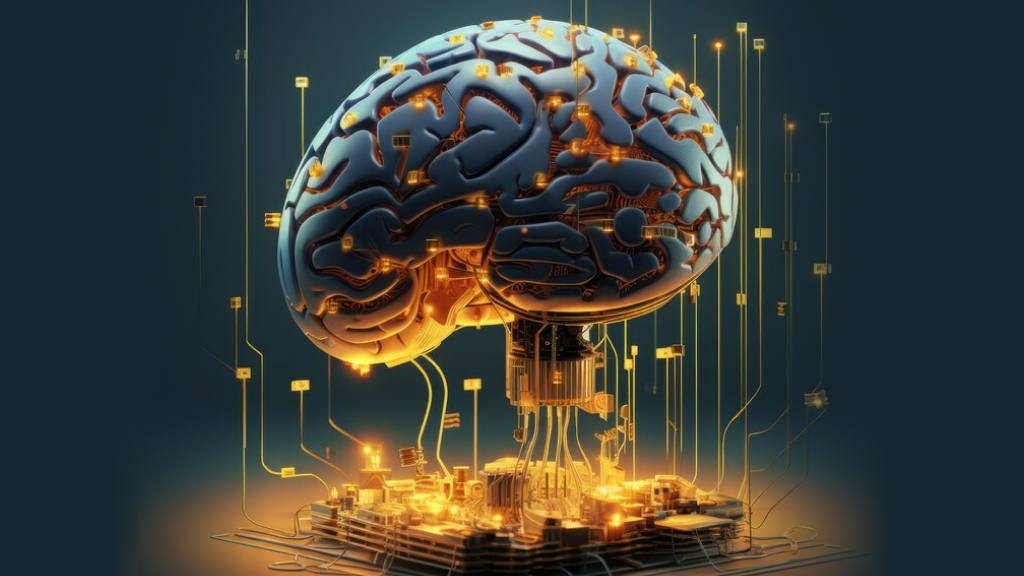
At the core of Google’s Veo 2 lies an intricate blend of cutting-edge technologies that redefine video generation.
1. Natural Language Processing (NLP)
NLP enables Veo 2 to understand and interpret user input, whether it’s a detailed script, a basic keyword, or a simple idea. This technology breaks down textual input into actionable elements, such as scenes, visuals, and narratives.
For example, if a user provides the prompt “Create a video about eco-friendly homes,” Veo 2 intelligently generates visuals, animations, and transitions that align with the theme. The AI doesn’t just create a literal interpretation but captures the tone and context, making the output relevant and engaging.
2. Computer Vision
Computer vision powers Veo 2’s ability to analyze, interpret, and optimize visual content. This includes selecting the most suitable images, animations, and transitions for the user’s video.
The system evaluates visual elements based on aesthetic appeal, relevance to the narrative, and compatibility with the overall theme. By doing so, Veo 2 ensures that the resulting videos are not only visually cohesive but also emotionally impactful.
3. Machine Learning
Machine learning is the driving force behind Veo 2’s adaptability and continuous improvement. By analyzing user interactions and feedback, Veo 2 refines its algorithms to provide better recommendations and outputs over time.
For instance, if users repeatedly adjust certain transitions or visual styles, the system learns to incorporate those preferences in future projects automatically.
4. Advanced AI Models
Veo 2 employs advanced AI models trained on vast datasets of video content, scripts, and design principles. These models enable the tool to generate professional-grade videos that adhere to industry standards. Additionally, Veo 2 uses predictive analytics to suggest optimal video formats, lengths, and styles based on the intended audience and platform.
5. Cloud-Based Processing
The cloud infrastructure of Veo 2 ensures high-speed processing and scalability. Users can render high-quality videos in minutes, regardless of their device’s hardware capabilities, thanks to Google’s robust cloud computing resources.
The fusion of NLP, computer vision, and machine learning in Veo 2 not only streamlines video creation but also empowers users to produce visually stunning, contextually relevant content effortlessly.
Using Veo 2 to Create Stunning Videos

Google’s Veo 2 is designed to make video creation intuitive, fast, and professional. With its robust AI-powered features, users can transform ideas into visually captivating videos in just a few steps. Here’s a step-by-step guide on how to use Veo 2 to create stunning videos effortlessly.
1. Join the Waitlist to Get Started with Veo 2
Be among the first to experience Google’s revolutionary AI video generator, Veo 2, by joining the waitlist. Simply visit the official Veo 2 website or Google Labs, log in with your Google account, and sign up. Joining the waitlist ensures you’re ready to harness Veo 2’s cutting-edge features as soon as it’s available, empowering you to create stunning, professional-quality videos effortlessly.
2. Start with Your Idea
Every great video begins with a concept. Veo 2 allows users to input their ideas in various forms, such as detailed scripts, text prompts, or even a list of keywords. For instance, if you’re creating a promotional video for a product, you can describe its key features, benefits, and target audience. Veo 2’s NLP engine analyzes your input and prepares a framework for your video.
3. Choose a Template
To simplify the process further, Veo 2 offers a vast library of templates tailored to different industries, themes, and purposes. Whether you’re crafting a social media reel, an educational tutorial, or a corporate presentation, these templates provide a solid starting point. You can select a design that aligns with your vision and modify it as needed.
4. Customize Visual Elements
Customization is where Veo 2 shines. Users can adjust colors, fonts, transitions, and animations to match their brand identity or creative preferences. The drag-and-drop interface makes editing seamless, while the AI offers intelligent suggestions for enhancing the video’s aesthetic appeal. Whether you’re adding images, infographics, or audio tracks, Veo 2 ensures each element blends harmoniously.
5. Preview and Refine
Before finalizing the video, Veo 2 provides real-time previews, allowing users to see the output as they make adjustments. This feature eliminates guesswork and ensures that the final product aligns with your expectations. The AI also highlights potential improvements, such as optimizing transitions or adjusting pacing for better engagement.
6. Export and Share
When consumers are satisfied with the video, they can export it in the resolution and format of their choice. Veo 2 supports various platforms, including YouTube, Instagram, TikTok, and LinkedIn, ensuring your content is tailored for maximum impact. The tool also allows direct sharing to social media, saving additional steps.
Veo 2 transforms video creation into a streamlined, user-friendly experience. Its intelligent features and customization options empower users to produce stunning, professional-grade videos with minimal effort and time.
Imagen 3: Redefining Visual Storytelling with AI Precision

(Image Source: Google DeepMind)
Imagen 3 is Google’s state-of-the-art generative AI model designed to create hyper-realistic images from text descriptions. Building on its earlier iterations, Imagen 3 utilizes advanced deep learning techniques to transform even the most abstract ideas into visually stunning and highly detailed outputs.
Key Features of Imagen 3

-
Unmatched Realism
Capable of generating lifelike images with intricate details, realistic textures, and nuanced lighting.
-
Contextual Accuracy
Understands complex and layered text prompts to produce images that match user intentions perfectly.
-
High-Resolution Outputs
Delivers images suitable for professional use, ranging from social media campaigns to print-quality materials.
-
Creative Versatility
Adapts to various styles, including photorealistic, artistic, and conceptual imagery, making it ideal for creators, marketers, and designers.
-
Enhanced Usability
Designed for intuitive interaction, ensuring accessibility for both beginners and professionals.
Applications of Imagen 3:

- Marketing and Branding – Generate visuals for advertisements, product promotions, and brand storytelling.
- Content Creation – Design compelling images for social media, blogs, and creative projects.
- Education and Training – Visualize complex concepts with custom illustrations or infographics.
- Entertainment and Media – Produce high-quality artwork for games, movies, and storytelling.
Imagen 3 represents a leap forward in generative AI, empowering users to bring their imagination to life effortlessly. Whether you’re crafting a masterpiece or streamlining creative workflows, Imagen 3 redefines what’s possible with text-to-image technology.













