
(Image source: Apple)
Planning an event just got easier with Apple’s brand-new Invites app. Designed to streamline event coordination, this app integrates seamlessly with the Apple ecosystem, allowing users to create events, manage guest lists, and track RSVPs. Whether you’re organizing a casual get-together, a business meeting, or a large celebration, Invites offers an intuitive interface packed with smart features to take the stress out of planning.
As Apple continues to expand its suite of productivity tools, this app stands out as a game-changer for anyone who loves simplicity and efficiency. Designed to rival third-party event planners, Apple’s Invites app stands out with its simplicity, security, and tight integration with the tools you already use. It’s the ultimate companion for stress-free event coordination.
Key Features of the Invites App
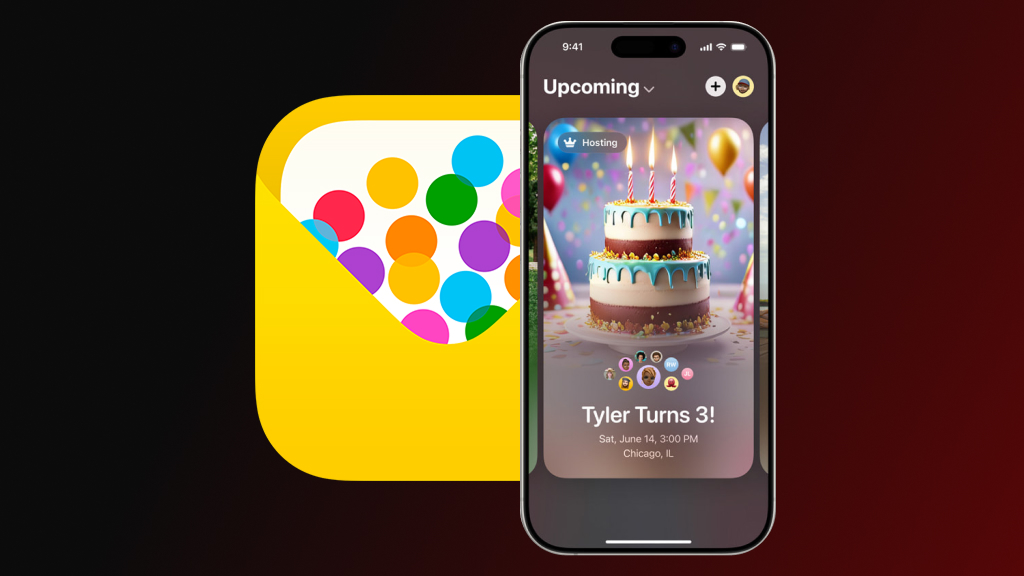
(Image source: Apple)
Apple’s Invites app is more than just a digital event planner, it’s a comprehensive tool designed to take the hassle out of organizing gatherings, whether big or small. By combining powerful automation, real-time syncing, and customizable options, this app makes event management smoother than ever.
1. Seamless Apple Ecosystem Integration
- Create, edit, and manage events from any Apple device. Updates happen instantly, so you’re always working with the latest version.
- Events automatically appear in your Apple Calendar, helping you visualize your schedule and avoid double bookings.
- Pull names, emails, and phone numbers directly from your Contacts app, so adding guests is fast and accurate.
2. Effortless Event Creation
- The app walks you through event creation, prompting you to fill out essential details like title, date, time, and location.
- Add precise event locations with Apple Maps, so guests get directions and estimated travel times right in their invitation.
- Set events to repeat daily, weekly, monthly, or annually, perfect for meetings, book clubs, or birthdays.
3. Customizable Invitations
- Choose from Apple-designed templates or create your own from scratch with personalized fonts, colors, and images.
- Easily adjust invitation layouts with a simple drag-and-drop editor, even adding emojis or GIFs for a playful touch.
- Include thoughtful welcome messages, detailed itineraries, or even links to external resources like gift registries or menus.
4. RSVP and Guest List Management
- See who’s coming, who declined, and who hasn’t responded yet, all in one centralized view, with Real-Time RSVP Tracking.
- Tag attendees with labels (like Family, Colleagues, or VIP) to organize seating charts or coordinate smaller breakout groups.
- Set attendance caps, specify whether guests can bring a plus-one, and even control the number of extra attendees each invitee can bring.
5. Event Reminders and Notifications
- Schedule automatic reminders for guests, with options like 1 day before, 1 hour before, or a custom notification window.
- If plans change, push notifications instantly inform attendees of new event details.
- Receive real-time notifications when guests change their RSVP status, so you’re always in the loop.
6. Dynamic Event Updates
- Modify event details, like time changes or venue shifts, and instantly notify attendees, no need to resend invites manually.
- The app can pull live weather data and suggest alternate start times or locations if conditions change.
- After the event, send thank-you notes, photo galleries, or feedback surveys directly through the app.
7. Cross-Platform Accessibility
- Access your events on iPhone, iPad, Mac and even through a web browser with iCloud.com.
- Add a home screen widget for quick access to upcoming events, RSVP counts, and pending guest responses.
8. Collaborative Planning
- Add co-hosts to help manage invitations, track RSVPs, and send updates.
- Collaborate with co-hosts in real time using shared event notes or checklists.
With these robust features, Apple’s Invites app turns your device into a full-fledged event management powerhouse. This app gives you the tools to handle every detail with ease, and all within the polished, intuitive environment Apple users love.
How to Download and Set Up the Invites App?

(Image source: Apple)
Getting started with Apple’s Invites app is quick and easy. Follow these steps to download and set it up:
1. Download the App
- Open the App Store on your iPhone, iPad, or Mac.
- In the search bar, type Apple Invites.
- Tap Get or the Download icon, then authenticate with Face ID, Touch ID, or your Apple ID password.
2. Launch the App
Once installed, tap the Invites app icon on your home screen.
3. Sign In with Apple ID
Sign in using your Apple ID to sync with Calendar and Contacts, and grant necessary permissions for notifications and location access.
4. Set Your Preferences
Customize notification settings, event reminders, and calendar sync options.
To create and send invitations using Apple’s Invites app, an iCloud+ subscription is required. This subscription starts at $0.99 per month. However, recipients do not need an Apple device or an iCloud subscription to RSVP; anyone can respond through a web browser. Family Sharing allows you to share your iCloud+ plan with up to five other people at no extra cost, granting each person access to premium features.
While the Apple Invites app is designed for iOS devices, it ensures inclusivity by allowing recipients without Apple devices to access invitations. Android users receive invitations via email or SMS, containing a link that directs them to a web-based interface where they can view event details and RSVP without needing an Apple ID. However, certain features, like viewing or adding photos, may require an iCloud account, which could be less convenient for non-Apple users.
Creating Your First Event Invite

(Image source: Apple)
Planning your first event with Apple’s Invites app is simple and intuitive. Let’s say you’re hosting a Birthday Brunch for a friend. Open the app, tap the ‘+ (plus icon)’, and enter the event title. Add the date, start time, and venue, like your favorite local café, using Apple Maps for easy directions.
Next, choose a beautifully designed invitation template, customize the colors, add a personal message, and even include a fun photo. Then, add your guest list by selecting contacts or manually entering emails. You can set RSVP limits, allow plus-ones, and schedule automatic reminders (e.g., Party starts in 1 hour).
Or, imagine you’re organizing a Virtual Team Meeting. Create an event, add the video call link, and set recurring weekly reminders. Guests receive automatic updates, and you can easily track attendance. With Invites, event planning becomes effortless, whether online or in person!
Privacy and Security Features in the Invites App

(Image source: Apple)
Apple’s Invites app isn’t just about convenience, it’s built with privacy at its core. It ensures your data and your guests’ information are handled securely.
-
End-to-End Encryption
Invitations, RSVPs, and guest communications are encrypted, meaning only you and your attendees can view the event details.
-
Limited Guest Access
You control who can see and respond to invitations. Restrict access to Apple ID users, or allow non-Apple users to RSVP via a secure web link.
-
Private Guest Lists
Decide whether to keep the guest list private or visible to attendees. This feature is great for maintaining discretion at more intimate events.
-
No Third-Party Tracking
Apple doesn’t sell your data or track your event activities. You won’t find any ads or third-party tracking scripts within the app.
-
iCloud+ Privacy Benefits
With an iCloud+ subscription, you can use features like Hide My Email to create temporary email addresses for event communication, adding an extra layer of privacy.
-
Automatic Security Updates
The app regularly receives security updates via iOS, iPadOS, and macOS updates, ensuring you always have the latest protections against emerging threats.
With these privacy-first features, Apple’s Invites app offers a secure way to organize events, giving you and your guests peace of mind.














