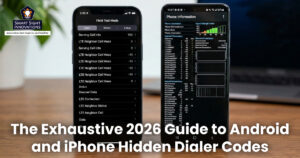The Rise of Mobile Banking Apps
In today’s fast-paced digital world, mobile banking apps have revolutionized how we manage our finances. No longer do we need to visit a bank branch or navigate cumbersome online portals; now, everything from transferring money to paying bills can be done with a few taps on our smartphones. But with this convenience comes a question that looms large for millions of users: Are mobile banking apps safe?

The convenience of mobile banking is undeniable, yet security concerns have kept some users on the fence. In this article, we’ll explore the safety of mobile banking apps, how they operate, and the steps both users and banks take to mitigate risks.
Key Features of Mobile Banking Apps

Mobile banking applications are now essential resources for handling both personal and business finances. Below are the key features that make mobile banking apps a popular choice for millions of users worldwide.
1. Account Management
Mobile banking apps provide users with 24/7 access to their accounts. You can check your account balance, view transaction history, and download account statements instantly. This saves time and effort by doing away with the need to physically visit a branch.
2. Fund Transfers
One of the most widely used features of mobile banking apps is the ability to transfer funds. Whether it’s a domestic transfer, an international wire transfer, or peer-to-peer payments, mobile banking apps make it seamless. Many apps also support real-time transfers, ensuring quick and hassle-free transactions.
3. Bill Payments
Gone are the days of standing in line to pay bills. Mobile banking apps allow users to pay utility bills, mobile recharges, credit card dues, and more with just a few taps. Scheduled payment options ensure you never miss a due date.
4. Card Management
Mobile banking apps offer comprehensive card management tools. Users can activate or block cards, set transaction limits, and even request replacements directly through the app. Instant notifications for card usage add an extra layer of security.
5. Deposits and Investments
Many banking apps allow users to deposit checks by capturing images, eliminating the need to visit a branch. Additionally, they often provide access to investment options such as mutual funds, fixed deposits, and stock trading, enabling users to grow their wealth from the app.
6. Loan and Credit Management
Mobile banking apps simplify loan management by offering features like loan calculators, EMI trackers, and the ability to apply for loans. Credit card users can track their spending, rewards, and due dates conveniently through the app.
7. Personalized Alerts
Real-time notifications keep users informed about account activity, upcoming payments, and suspicious transactions. Personalized alerts allow users to stay on top of their finances and act quickly when needed.
8. Customer Support
Most mobile banking apps include integrated customer support features such as live chat, FAQs, and the ability to report lost cards or fraud directly from the app.
9. Multi-Language and Accessibility Options
To cater to a diverse user base, many banking apps support multiple languages and accessibility features like voice commands and screen reader compatibility.
Common Security Concerns in Mobile Banking Apps

The digital nature of the apps makes them susceptible to various security threats. Understanding these risks is essential for users and institutions to mitigate potential vulnerabilities effectively.
1. Phishing Attacks
Phishing is one of the most prevalent threats to mobile banking security. Cybercriminals use deceptive emails, messages, or fake websites to trick users into revealing sensitive information such as login credentials or account numbers. Often, these attacks mimic official bank communications, making them difficult to distinguish from legitimate messages.
2. Malware and Spyware
Malware is malicious software designed to infiltrate devices and compromise sensitive data. Banking trojans, a common type of malware, specifically target mobile banking apps, capturing login credentials and other personal information. Spyware can also monitor users’ activities, making it easier for attackers to gain unauthorized access.
3. Unsecured Public Wi-Fi
Public Wi-Fi networks are convenient but notoriously insecure. Hackers can use strategies like man-in-the-middle (MITM) attacks to intercept data sent across these networks. Mobile banking transactions conducted over public Wi-Fi are especially vulnerable, as attackers can steal login credentials or other sensitive information.
4. Social Engineering Scams
Social engineering scams exploit human psychology to gain access to confidential information. Attackers may pose as bank representatives, convincing users to disclose sensitive details such as one-time passwords (OTPs) or account credentials. These scams often involve high-pressure tactics, making users feel an urgent need to comply.
5. Outdated Software
Using outdated mobile banking apps or operating systems can expose users to unpatched vulnerabilities. Cybercriminals frequently exploit known weaknesses in older software versions to gain access to accounts or devices. Frequent and regular updates are crucial to maintaining robust security.
6. Weak Passwords and Poor User Practices
Many users rely on weak, easily guessable passwords or reuse passwords across multiple platforms. Such practices make it easier for attackers to compromise accounts. Additionally, saving passwords on devices or sharing them with others increases the likelihood of unauthorized access.
7. Data Breaches
Data breaches at financial institutions or third-party service providers can expose vast amounts of sensitive user information. While banks invest heavily in cybersecurity, breaches can still occur, putting users at risk of identity theft or financial fraud.
8. Device Theft or Loss
If a smartphone with a mobile banking app installed is lost or stolen, unauthorized individuals could potentially access the app. While biometric authentication can provide a layer of security, it is not foolproof.
Best Practices for Users of Mobile Banking Apps

While mobile banking apps are designed with robust security measures, users play a crucial role in maintaining their safety. Adopting best practices can significantly reduce the risk of security breaches and protect sensitive financial information. Here are essential tips for safe mobile banking:
1. Use Strong and Unique Passwords
- Generate passwords that contain a mix of special characters, digits, and capital and lowercase letters.
- Avoid using easily guessable information, such as birthdays or names.
- Use a unique password for your banking app that is not shared across other accounts.
2. Enable Two-Factor Authentication (2FA)
- Activate 2FA if your banking app supports it.
- This adds an extra layer of protection by requiring a second verification step, such as a one-time code sent to your phone.
3. Keep Your App and Device Updated
- Regularly update your banking app to benefit from the latest security patches and features.
- Update your smartphone’s operating system to close vulnerabilities that could be exploited by hackers.
4. Avoid Public Wi-Fi
- Refrain from conducting financial transactions on unsecured public Wi-Fi networks.
- Use a Virtual Private Network (VPN) if you need to access mobile banking on public Wi-Fi.
5. Monitor Account Activity Regularly
- Check your account statements and transaction history frequently for unauthorized activities.
- Enable real-time transaction notifications to stay informed.
6. Protect Your Device
- Set a strong PIN, password, or biometric lock for your smartphone.
- Enable remote wipe features to erase your device’s data in case of loss or theft.
7. Avoid Clicking on Suspicious Links
- Do not click on links in unsolicited emails or messages claiming to be from your bank.
- Always verify the sender’s authenticity and navigate directly to the bank’s website or app.
8. Log Out After Use
Log out of your banking app after completing your transactions, especially on shared or public devices.
9. Be Wary of Phishing and Scams
- Be cautious of phone calls, emails, or messages requesting sensitive information.
- Your bank will never ask for your password or PIN over the phone or via email.
10. Use Official Banking Apps Only
- Download your bank’s app only from trusted sources, such as Google Play Store or Apple App Store.
- Avoid third-party apps that claim to provide banking services.
11. Disable Auto-Login Features
Avoid enabling auto-login for your banking app to prevent unauthorized access if your device is stolen.
12. Educate Yourself
- Stay informed about the latest scams and threats targeting mobile banking users.
- Follow your bank’s recommendations and guidelines for secure app usage.
By incorporating these best practices, users can significantly enhance the security of their mobile banking experience, ensuring their financial information remains safe from potential threats.
How Banks Are Improving Mobile App Security

As mobile banking becomes a cornerstone of modern financial services, ensuring the security of banking apps is a top priority for financial institutions. Banks are adopting a multi-layered approach to enhance the security of mobile banking apps, combining cutting-edge technologies, secure development practices, and user education.
By staying ahead of emerging threats and continuously innovating, financial institutions ensure a safer banking experience for their customers in an increasingly digital world. Here are the key ways banks are improving mobile app security:
1. Advanced Encryption Techniques
Banks employ advanced encryption methods such as end-to-end encryption (E2EE) to secure data during transmission. This ensures that sensitive information like login credentials, account details, and transaction data remain inaccessible to unauthorized parties. Many banks also use encryption to protect data stored in the app or on servers, adding another layer of security.
2. Multi-Factor Authentication (MFA)
Multi-factor authentication is now a standard security feature in mobile banking apps. Banks require users to verify their identity using a combination of a password or PIN, a one-time password sent via SMS or email, and biometric data like fingerprints or facial recognition. This layered approach minimizes the risk of unauthorized access, even if one authentication factor is compromised.
3. Biometric Authentication
Biometric technologies such as fingerprint scanning, facial recognition, and voice authentication are increasingly integrated into mobile banking apps. These features are not only more secure than traditional passwords but also more convenient for users. Because biometric data is unique to each individual, it provides a robust barrier against unauthorized access.
4. AI-Powered Fraud Detection
Banks leverage AI and ML to monitor user behavior and detect anomalies in real time. These systems analyze transaction patterns, login locations, and device usage to identify suspicious activities. For instance, if an account shows an unusual login attempt from an unfamiliar location, the system can automatically block access or alert the user.
5. Secure APIs
Application Programming Interfaces (APIs) are essential for communication between the app and banking servers. Banks are implementing secure API protocols to prevent unauthorized access and ensure data integrity. Open banking initiatives also focus on creating APIs with strong security measures to facilitate safe third-party integrations.
6. Regular App Updates and Patches
To counter emerging threats, banks frequently release updates to their mobile apps. These updates address vulnerabilities, incorporate new security features, and improve overall app performance. Regularly updated apps are less susceptible to exploitation by hackers.
7. Tokenization for Transactions
Banks use tokenization to replace sensitive data, such as account numbers, with unique tokens during transactions. This ensures that even if data is intercepted, it cannot be used for fraudulent purposes.
8. Secure Development Practices
Banks follow secure coding practices to minimize vulnerabilities during app development. Techniques like code obfuscation make it difficult for hackers to reverse-engineer the app’s code. Additionally, thorough security testing is conducted to identify and address potential weaknesses before deployment.
9. Blockchain for Enhanced Security
Some banks are exploring blockchain technology to enhance mobile app security. Blockchain’s decentralized and tamper-proof ledger ensures the integrity of transaction records, reducing the risk of fraud.
10. Educating Users
Banks recognize the importance of user awareness in preventing cyber threats. Many institutions run educational campaigns to inform users about phishing scams, the importance of strong passwords, and secure app usage. Empowered users are less likely to fall victim to common security threats.
11. Regulatory Compliance
Mobile banking apps adhere to strict industry regulations and standards, such as GDPR, PCI DSS, and ISO 27001. Compliance ensures that apps meet high security benchmarks, protecting user data and maintaining trust.
12. App Sandboxing and Code Obfuscation
Mobile banking apps are developed with security-centric coding practices. App sandboxing is a security technique that isolates an app’s operations from the rest of the device’s system. By creating a restricted environment, it prevents unauthorized access to sensitive data and limits the app’s ability to interfere with other applications, reducing vulnerabilities and protecting against potential security threats.
Additionally, code obfuscation is a security practice that modifies a program’s code to make it difficult for hackers to understand or reverse-engineer. This process involves renaming variables, adding redundant operations, and altering control flows, ensuring the software’s functionality remains intact while protecting intellectual property and sensitive algorithms from exploitation.
Mobile Banking App Security in iOS

Apple’s iOS is renowned for its robust security architecture, which provides a strong foundation for secure mobile banking applications. Leveraging the platform’s built-in security features, banks and developers can create apps that protect sensitive financial data and ensure user trust.
1. Biometric Authentication
iOS integrates biometric authentication through Touch ID and Face ID, powered by the Secure Enclave. This hardware-based feature encrypts and processes biometric data locally, ensuring it never leaves the device. Banks can use this feature to offer seamless and secure login options.
2. Data Encryption
All iOS devices encrypt data stored on the device by default. The iOS enforces secure communication protocols like HTTPS and App Transport Security (ATS), ensuring that data exchanged between the app and servers is encrypted.
3. App Store Vetting
Apple’s rigorous App Store review process ensures that only secure, well-tested banking apps are available for download. This minimizes the risk of malicious or poorly coded apps reaching users.
4. Permissions Management
iOS provides granular control over app permissions. Banking apps must explicitly request user approval to access sensitive features like location, camera, or contacts, enhancing privacy and security.
5. Regular Updates
Apple’s centralized update system ensures that iOS devices receive timely updates, including critical security patches. This reduces vulnerabilities compared to platforms with fragmented update processes.
6. Anti-Phishing Features
iOS includes features like Safari’s fraudulent website warnings and Mail Privacy Protection, which help protect users from phishing attempts that could compromise banking app credentials.
7. Developer Guidelines and Tools
Apple provides extensive security guidelines and tools for developers, such as Xcode’s built-in security features, to create secure apps. Features like code signing ensure that only verified apps can run on iOS devices.
Mobile Banking App Security in Android

Android provides a flexible and secure platform for mobile banking apps, backed by continuous enhancements in its operating system and security features. While its open-source nature introduces unique challenges, robust security measures and best practices ensure safe financial transactions. Here’s an overview of Android’s mobile banking app security:
1. Secure Sandbox Environment
Similar to iOS, Android employs sandboxing to isolate apps from one another and the system. This containment ensures that even if a vulnerability exists in one app, it cannot affect others or access sensitive system data.
2. Biometric Authentication
Android supports various biometric authentication methods, such as fingerprint scanning, facial recognition, and iris scanning. The BiometricPrompt API ensures a standardized and secure approach to integrating biometric authentication into banking apps, with data processed and stored securely on the device.
3. Encryption
Android enforces full-disk encryption (FDE) or file-based encryption (FBE), depending on the device version, to protect data stored on the device. Android apps are required to use HTTPS and TLS protocols for secure data transmission, reducing the risk of data interception.
4. Google Play Protect
Google Play Protect is an integrated malware protection service that continuously scans apps for malicious behavior. Banking apps distributed through the Google Play Store benefit from this additional layer of security.
5. Permissions Control
Android offers fine-grained permissions management, allowing users to control app access to sensitive data and hardware (e.g., location, camera). The introduction of runtime permissions ensures that apps request access only when necessary, enhancing user security.
6. Regular Security Updates
Google releases monthly security patches to address vulnerabilities. While timely updates depend on device manufacturers and carriers, Android’s Project Treble has improved the speed and efficiency of updates in recent versions.
7. Secure APIs
Android provides secure APIs, such as the SafetyNet API, which helps banking apps verify the integrity of the device and its environment, ensuring transactions occur in trusted conditions.
8. Trusted Execution Environment (TEE)
Android devices often include a TEE, a secure hardware module where sensitive operations like biometric data processing occur. This separation ensures that even if the main OS is compromised, sensitive data remains secure.
9. Code Obfuscation and Verification
Android encourages developers to use tools like ProGuard and R8 for code obfuscation, making it harder for attackers to reverse-engineer the app. Code signing ensures only authenticated apps can be installed.
10. Open-Source Collaboration
Android’s open-source nature allows for extensive collaboration among developers and security researchers, resulting in faster identification and resolution of vulnerabilities.
What Users Can Expect in the Next Decade of Mobile Banking

The next decade promises transformative advancements in mobile banking, revolutionizing how users manage their finances. These innovations will enhance security, convenience, and personalization, creating a seamless banking experience.
-
Enhanced Security Measures
Future mobile banking apps will leverage advanced technologies like quantum encryption, behavioral biometrics, and decentralized identity management to safeguard user data. AI will continue to evolve, enabling real-time fraud detection and predictive threat analysis.
-
AI-Driven Personalization
AI-powered tools will provide hyper-personalized financial advice, tailored to individual user behaviors and goals. From automated budgeting to investment suggestions, mobile apps will act as virtual financial assistants.
-
Integration with Emerging Technologies
Technologies like blockchain and decentralized finance (DeFi) will integrate into mobile banking, offering faster, transparent, and cost-efficient transactions. Voice and gesture recognition, augmented reality (AR), and even wearable banking interfaces will make managing finances more intuitive.
-
Expansion of Financial Services
Banking apps will evolve into comprehensive financial hubs, offering everything from mortgages and insurance to cryptocurrency management. Seamless cross-border transactions and support for multiple currencies will become standard.
-
Sustainability and Inclusivity
Banks will focus on eco-friendly initiatives and financial inclusivity, using mobile platforms to reach underserved populations worldwide.
The next decade will redefine mobile banking, blending security, innovation, and user-centric design to create a future-proof financial ecosystem. Mobile banking apps have transformed the financial landscape, offering unparalleled convenience. While risks exist, they can be minimized through user vigilance and technological advancements. By adopting best practices and staying informed, users can confidently embrace the future of banking.