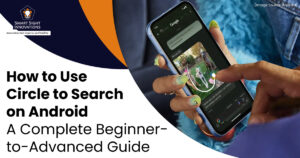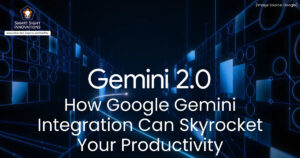In today’s digital marketplace, setting up an online store is crucial for business success. WordPress, known primarily as a blogging platform, has evolved into a powerful e-commerce solution.
This guide explores how WordPress can be leveraged to create robust online stores. From choosing the right plugins and themes to optimizing for sales and security, we’ll cover everything you need to know to launch and manage a successful e-commerce site using WordPress.
What Is WordPress?
WordPress is an open-source CMS that started as a blogging platform in 2003. Over the years, it has evolved into a robust platform capable of creating and managing any type of website, including e-commerce sites. With over 40% of websites on the internet powered by WordPress, its popularity is an evidence to its functionality and user-friendliness.
Key Features of WordPress
Some key features that contribute to the widespread popularity of WordPress are:
1. Customization
- Themes
WordPress offers thousands of free and premium themes that allow you to change the appearance of your site effortlessly. Themes can be customized to reflect your brand’s identity and meet specific design requirements.
- Plugins
With over 58,000 plugins available, you can extend the functionality of your WordPress site to include features like contact forms, SEO optimization, social media integration, and e-commerce capabilities.
2. User-Friendly Interface
- Intuitive Dashboard
The WordPress dashboard is easy to navigate, allowing users to manage their site content, install plugins, and customize themes without needing advanced technical skills.
- Visual Editors
Tools like the Gutenberg block editor and page builder plugins (e.g., Elementor, Divi) enable users to create and edit pages visually, making the process more accessible and efficient.
3. Community Support
- Extensive Resources
The WordPress community provides a wealth of resources, including documentation, tutorials, and forums. This makes it easy for users to find answers to their questions and learn how to use the platform effectively.
- Active Development
WordPress is continuously updated and improved by a large community of developers, ensuring it stays up-to-date with the latest web standards and technologies.
4. SEO-Friendly
- Built-In SEO Features
WordPress is designed with SEO best practices in mind, including clean permalink structures, customizable URLs, and the ability to add meta tags.
- SEO Plugins
Plugins like Yoast SEO and All in One SEO Pack offer advanced SEO tools, including XML sitemaps, breadcrumb navigation, and content analysis, to help your site rank higher in search engine results.
5. Content Management
- Flexible Content Types
WordPress supports various content types, including posts, pages, and custom post types, allowing you to organize and present your content effectively.
- Media Management
The built-in media library makes it easy to upload, edit, and manage images, videos, and other media files.
6. Security
- Regular Updates
As the WordPress core, themes, and plugins receive regular updates, it addresses security vulnerabilities and improves functionality.
- Security Plugins
Plugins like Wordfence and Sucuri Security offer additional layers of protection, including firewall, malware scanning, and login security features.
7. Multilingual Support
- Multisite Functionality
WordPress Multisite allows you to create and manage multiple websites from a single installation, making it ideal for businesses with global reach.
- Translation Plugins
Plugins like WPML and Polylang enable you to create multilingual sites, catering to a diverse audience.
8. Responsive Design
- Mobile-Friendly Themes
With the responsive design of many WordPress themes, your website will work and look fantastic on all kinds of devices, including computers and smartphones.
- Customization for Mobile
You can customize the mobile appearance of your site using theme settings or page builder plugins, providing a seamless user experience across devices.
9. Integration Capabilities
- Third-Party Integrations
WordPress can integrate with a wide range of third-party services and tools, such as Google Analytics, email marketing platforms, and CRM systems.
- API Support
The WordPress REST API allows developers to create custom integrations and applications, extending the platform’s capabilities even further.
These features make WordPress a powerful and flexible platform for creating and managing e-commerce websites. Its ease of use, extensive customization options, and robust support community ensure that you can build a site that meets your specific needs and goals.
Setting Up Your WordPress E-Commerce Site
Establishing a WordPress e-commerce site involves several steps, from choosing the right hosting provider to installing essential plugins.
1. Choosing a Hosting Provider
Your e-commerce site’s performance and security depends largely on your choice of the hosting provider. Below are some factors to consider.
- Performance
Choose a hosting provider that guarantees fast loading times and uninterrupted service. This ensures your site remains accessible and responsive to customers.
- Scalability
Choose a provider that can accommodate the growth of your business, with options to upgrade your hosting plan as needed.
- Security
Make sure the hosting company has strong security features, such as firewalls, SSL certificates, and frequent backups.
- Support
Opt for a provider with 24/7 customer support to address any technical issues promptly.
Popular hosting providers for WordPress e-commerce sites include Bluehost, SiteGround, and WP Engine.
2. Selecting a Domain Name
Your domain name is your online identity, so choose one that is memorable, relevant, and easy to spell. Some tips to follow are:
- A short, simple domain name is easier for customers to remember and type.
- Incorporate relevant keywords that reflect your business or products to improve search engine visibility.
- Avoid numbers and hyphens as these can be confusing and difficult to remember.
- To find out the availability of the domain name, use domain registration services such as GoDaddy or Namecheap.
3. Installing WordPress
Once you have chosen your hosting provider and domain name, the next step is to install WordPress. Many hosting providers offer one-click WordPress installation, like Softaculous.
Next, create a MySQL database for your site. MySQL is an open-source relational database management system (RDBMS) that stores and manages data using structured tables. It’s commonly used in web applications to handle databases, enabling efficient data retrieval, updates, and management. MySQL is widely used with WordPress to store website content, user information, and settings.
Once WordPress is installed, configure the site by entering your domain name, setting up an admin username and password, and selecting a preferred theme. After installation, you can log in to the WordPress dashboard, where you can begin customizing your site, adding content, and installing plugins to enhance functionality.
4. Pick a WordPress E-commerce Theme
Choosing the right WordPress e-commerce theme is crucial for establishing a successful online store. The theme you select will determine your site’s visual appeal, user experience, and overall functionality, making it essential to choose one that aligns with your brand and business goals.
- First, consider your specific needs, such as the type of products you sell and the overall design aesthetic you want to achieve.
- Opt for e-commerce-specific themes that come with built-in features like product galleries, shopping carts, and checkout pages.
- Ensure the theme is responsive, meaning it adapts seamlessly to mobile devices, as a significant portion of online shopping occurs on smartphones and tablets.
- Speed and performance are also key factors; select a lightweight theme optimized for fast load times, as this improves both user experience and SEO rankings.
- Additionally, prioritize themes that offer customization options, allowing you to tailor the design to your brand without needing extensive coding knowledge.
- Finally, choose a theme that is regularly updated and well-supported, ensuring it remains compatible with the latest WordPress versions and security standards.
- Themes like Storefront, Astra, and Flatsome are popular choices, offering a balance of functionality, customization, and performance for your e-commerce site.
Choosing the Right E-commerce Plugin
Choosing the right e-commerce plugin for your WordPress site involves assessing your business needs and comparing the features of different plugins. Below are some key criterias to help you make an informed decision:
1. Type of Products You Sell
- Physical Products
Look for plugins that support inventory management, shipping options, and real-time shipping rates.
- Digital Products
Prioritize features like file access control, download limits, and easy management of digital assets.
- Subscriptions or Memberships
Choose plugins that offer recurring billing, membership management, and content restriction capabilities.
2. Ease of Use
- User Interface
Ensure the plugin has a user-friendly interface with intuitive navigation and clear instructions.
- Setup and Configuration
Check if the plugin offers easy setup wizards, detailed documentation, and tutorials.
- Ongoing Management
Consider how easy it is to manage products, orders, and customers on a daily basis.
3. Customization and Flexibility
- Themes and Templates
Verify that the plugin supports a variety of themes and templates, allowing you to design a store that aligns with your brand.
- Extensions and Add-ons
Look for plugins with a wide range of extensions to add functionality as your business grows.
- Customization Options
Ensure the plugin allows for customizations in terms of product pages, checkout process, and user experience.
4. Payment Gateways
- Supported Gateways
Check if the plugin supports the payment gateways you intend to use, such as PayPal, Stripe, or credit card processors.
- Transaction Fees
Consider the transaction fees associated with each payment gateway and how they impact your overall costs.
- Security
Ensure the plugin supports secure payment processing and complies with Payment Card Industry Data Security Standards (PCI-DSS). It is a set of security standards designed to protect cardholder data during transactions and applies to all organizations that handle credit card information. Compliance is essential for safeguarding sensitive financial information.
4. Shipping and Tax Management
- Shipping Options
Evaluate the plugin’s support for different shipping methods, carriers, and real-time shipping rates.
- Tax Settings
Look for plugins that offer flexible tax settings, automated tax calculations, and support for international tax rules.
- Integration with Shipping Carriers
Check if the plugin integrates with popular shipping carriers for seamless shipping management.
5. SEO and Marketing Tools
- SEO Optimization
Ensure the plugin offers built-in SEO features or integrates well with popular SEO plugins like Yoast SEO, AIOSEO or SEO Framework.
- Marketing Tools
Look for features like discount codes, abandoned cart recovery, email marketing integrations, and social media sharing.
- Analytics and Reporting
Consider plugins that provide detailed analytics and reporting to help you track sales, customer behavior, and marketing effectiveness. You can either use free tools like Google Analytics and link it to your WordPress site using the Google Site Kit. Paid options like Monster Insights and Jetpack also offer some unique insights to leverage the best out of the traffic your website gets.
6. Scalability
- Handling Traffic
Assess the plugin’s ability to handle high traffic volumes and large product catalogs without compromising performance.
- Growth Potential
Choose a plugin that can grow with your business, offering advanced features and scalability options as your needs evolve.
- Support for Multisite and Multilingual
If you plan to expand globally, ensure the plugin supports WordPress Multisite and multilingual capabilities.
7. Customer Support and Community
- Support Channels
Check the availability of customer support through channels like email, live chat, or phone.
- Documentation and Tutorials
Ensure the plugin offers comprehensive documentation, video tutorials, and a knowledge base.
- Community and Forums
Look for an active user community and forums where you can seek advice, share experiences, and find solutions.
8. Cost and Licensing
- Initial Cost
Consider the upfront cost of the plugin, including any necessary extensions or themes.
- Ongoing Fees
Factor in any ongoing subscription fees, transaction fees, or additional costs for premium features.
- Licensing Terms
Review the licensing terms to ensure they align with your business model and growth plans.
By evaluating these criteria and comparing the features and benefits of different e-commerce plugins, you can select the one that best meets your business needs and goals. The right plugin will provide a solid foundation for your WordPress e-commerce site, ensuring a smooth and successful online shopping experience for your customers.
Best WordPress E-commerce plugins
Some of the best WordPress e-commerce plugins are:
1. WooCommerce
WooCommerce is the most popular e-commerce plugin for WordPress, powering over 30% of all online stores. It is ideal for businesses of all sizes looking for a flexible and feature-rich e-commerce solution. Some of its key features are:
- Supports both physical and digital products
- Extensive range of extensions and themes
- Built-in payment gateways like PayPal and Stripe
- Inventory management and order tracking
- Shipping options, including real-time rates and flat rates
- Tax management with automated calculations
2. Easy Digital Downloads (EDD)
EDD is a powerful plugin focused on selling digital products. It is ideal for businesses that primarily sell digital products like software, eBooks, music, and videos. Some of its key features are:
- Simple setup and user-friendly interface
- Detailed customer management and order history
- Discount codes and promotional offers
- File access control and download limits
- Payment gateway integration, including PayPal and Stripe
3. Shopify
The Shopify plugin for WordPress allows you to integrate Shopify’s powerful e-commerce features into your WordPress site. It is ideal for businesses that want to leverage Shopify’s e-commerce capabilities while maintaining a WordPress-based site for content management. Some of its features are:
- Combines the content management capabilities of WordPress with the e-commerce power of Shopify
- Use of Shopify’s secure checkout process
- Access to Shopify’s extensive range of sales tools and analytics
- Ability to manage products and orders from Shopify’s interface
- Support for multiple sales channels
4. BigCommerce for WordPress
BigCommerce for WordPress allows you to use BigCommerce’s robust e-commerce platform with your WordPress site. It is ideal for large businesses or those expecting significant growth, looking for a scalable and reliable e-commerce solution integrated with WordPress. Some of its features are:
- Seamless integration with BigCommerce’s backend
- Secure and scalable hosting by BigCommerce
- Advanced product management and inventory control
- Multiple payment gateways and shipping options
- Comprehensive analytics and reporting
5. Ecwid E-commerce Shopping Cart
Ecwid is a cloud-based e-commerce platform that integrates seamlessly with WordPress. It is ideal for small to medium-sized businesses looking for a straightforward and cost-effective e-commerce solution. Some of its key features are:
- Supports physical and digital products
- Real-time shipping rates and automated tax calculations
- Multiple payment gateways, including PayPal, Stripe, and Square
- Social media and marketplace integrations (e.g., Facebook, Instagram, Amazon)
- Mobile-friendly and responsive design
6. MemberPress
MemberPress is a powerful plugin for creating membership-based e-commerce sites. It is ideal for businesses offering subscription-based services, memberships, or exclusive content. Some of its key features are:
- Supports subscription-based products and membership plans
- Content protection and drip content functionality
- Integrates with popular payment gateways
- Detailed reporting and analytics
- Integration with email marketing services
Choosing the right e-commerce plugin depends on your specific business needs, product types, and desired features. While WooCommerce is a versatile option suitable for most businesses, EDD is perfect for digital products. Shopify or BigCommerce integrations provide powerful alternatives for those looking to leverage their respective platforms.
Ecwid is ideal for smaller businesses seeking simplicity, and MemberPress caters to membership-based models. Evaluate your requirements and select the plugin that best aligns with your goals to build a successful WordPress e-commerce site.